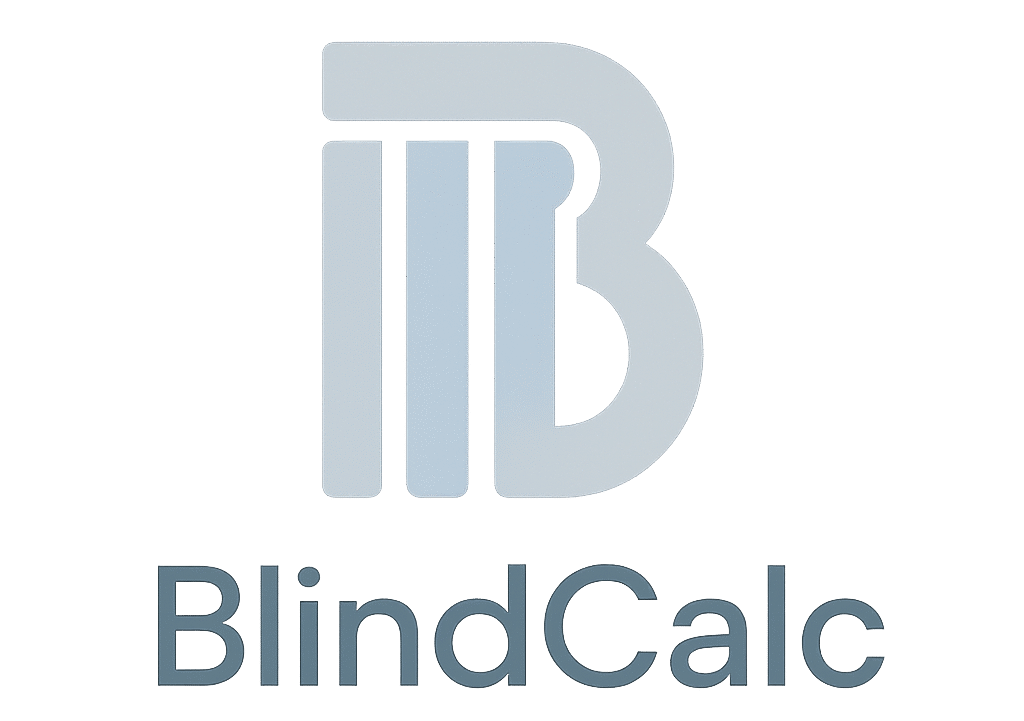Frequently Asked Questions
Find answers to common questions about BlindCalc. Can't find what you're looking for? Contact us.
Getting Started
How do I get started with BlindCalc?
Simply register for a free account. You'll get 5 free processing per month to test the system. No credit card required.
Do I need to install any software?
No! BlindCalc is entirely cloud-based. Access it from any device with a web browser - desktop, tablet, or smartphone.
Can I use BlindCalc on my mobile device?
Absolutely! BlindCalc is optimized for mobile use. You can capture measurements on-site using your phone or tablet.
Pricing & Billing
What counts as an processing?
Each time you click "Process Data" or "Reprocess Data" on a job, it uses 1 processing quota. This includes production specs calculation, cutting plan optimization, cost analysis, and label generation.
When does my monthly quota reset?
Your quota resets 30 days from your subscription date, not on the 1st of each month. This ensures you get a full 30 days of usage every billing cycle, regardless of when you subscribe.
Examples:
- Subscribe on Jan 15 → Quota resets on Feb 15, Mar 15, Apr 15, etc.
- Subscribe on Jan 31 → Quota resets on Feb 28/29, Mar 31, Apr 30, etc.
Note: Unused quota does not roll over to the next billing cycle.
What happens if I run out of quota?
You can still access all your existing jobs and data, but you won't be able to process new jobs until you upgrade your plan or wait for the monthly reset.
Can I change my plan anytime?
Yes! You can upgrade or downgrade your plan at any time. Changes take effect immediately, and billing is prorated.
Do you offer refunds?
Due to the nature of our AI-powered service, we generally don't offer refunds. However, if you experience technical issues, please contact us and we'll work with you to find a solution.
Features & Functionality
What types of blinds does BlindCalc support?
BlindCalc supports all common types of window blinds including roller blinds, roman blinds, vertical blinds, and more. You can customize the fabric library and tube selection rules for your specific products.
How accurate are the AI calculations?
Our AI algorithms are highly accurate, but we always recommend reviewing the results before production. The system is designed to optimize cutting plans and reduce waste while ensuring all specifications meet your requirements.
Can I customize fabric and material libraries?
Yes! You can add your own fabrics, tubes, rails, and other materials with custom pricing and specifications. Your material library is completely private to your store.
Can I send quotations to my customers?
Absolutely! BlindCalc can generate professional HTML email quotations with your store branding and automatically send them to your customers.
What export formats are available?
You can export production tables (PDF/CSV), cutting plan visualizations (PDF), cost breakdowns, and production labels.
Data & Security
Is my data secure?
Yes! We use industry-standard encryption for data in transit and at rest. Your data is stored on secure cloud infrastructure with automated backups. Read our Privacy Policy for details.
Can other users see my data?
No. BlindCalc uses multi-tenant architecture with complete data isolation. Each store's data is completely separate and private.
Can I export my data?
Yes! You own your data and can export it at any time. If you cancel your subscription, you have 30 days to export your data before it's deleted.
Where is my data stored?
Your data is stored on secure AWS servers in Sydney, Australia, with automated daily backups.
Technical Support
What if I encounter a bug or technical issue?
Please contact our support team immediately. We prioritize bug fixes and will work to resolve any issues as quickly as possible.
Do you provide training or onboarding?
BlindCalc is designed to be intuitive and easy to use. We provide comprehensive documentation and video tutorials. Pro and Business plan subscribers can request personalized onboarding sessions.
What are your support hours?
Email support is available 24/7 with responses within 24 hours. Pro and Business subscribers receive priority support with faster response times.
Account Management
How do I cancel my subscription?
You can cancel anytime from your account settings. Your subscription will remain active until the end of your current billing period.
What happens to my data if I cancel?
You'll have 30 days after cancellation to export your data. After 30 days, your data will be permanently deleted.
Can I have multiple users on one account?
Multi-user support is coming soon for Business plan subscribers. Currently, each account supports one user.
Still Have Questions?
We're here to help! Contact our support team and we'll get back to you within 24 hours.
Or check out our blog for tutorials, tips, and updates.